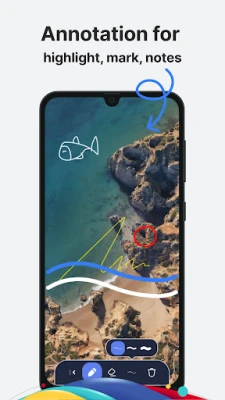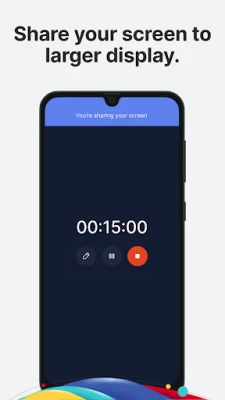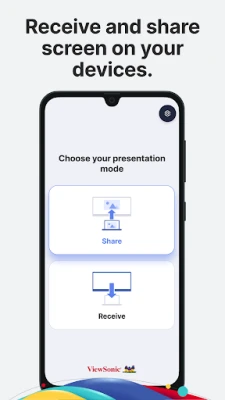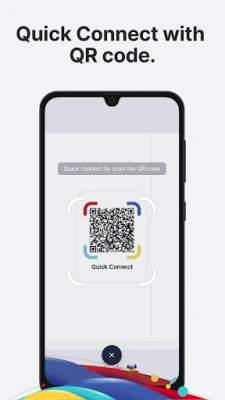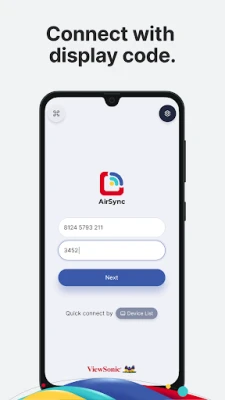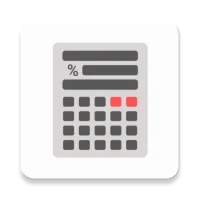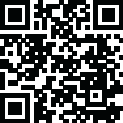
Latest Version
Version
3.7.14
3.7.14
Update
September 29, 2025
September 29, 2025
Developer
ViewSonic Corporation
ViewSonic Corporation
Categories
Finance
Finance
Platforms
Android
Android
Downloads
0
0
License
Free
Free
Package Name
com.viewsonic.display.cast
com.viewsonic.display.cast
Report
Report a Problem
Report a Problem
More About AirSync Sender
AirSync Sender is a screen sharing app specially designed for AirSync.
With AirSync Sender, you can easily share your screen to AirSync devices, such as the ViewSonic ViewBoard interactive flat panel.
Whether connected through the Internet or a local area network, you can use AirSync Sender to share your ideas wirelessly and create a more efficient multi-person communication environment.
You can also share AirSync device screen to multiple iOS devices through AirSync sender.
The main functions of AirSync Sender include:
1. Screen sharing based on WebRTC technology
2. Sharing screen through QR code
3. Split screen to support multiple sharing screens
4. Support moderator mode
5. Receive device side screen and remote control
6. Annotation
7. Screen mirroring
Quick screen sharing guide:
1. Launch the AirSync application on the receiving side
2. Launch the AirSync Sender
3. Enter the display code and one-time password
4. After pressing "Next", and click "Start broadcast"
Touchback your device through Accessibility Service:
1. Open the AirSync Sender app on your device.
2. Use AirSync Sender and connect to AirSync.
3. If the Accessibility Service on the device has not been enabled, a reminder message will appear.
4. If you agree with the message, click the "Allow" button.
5. On the Accessibility setting screen, please select "Downloaded apps" and then select "AirSync Sender".
6. If you agree to authorize the full control of your device through the AirSync Sender, toggle on "AirSync Sender"
7. Read the information and click OK if agree, you can now control your device from the large screen.
System requirements:
1. Android 10 or above
2. 6GB memory or above
3. LAN or WAN connection required
Whether connected through the Internet or a local area network, you can use AirSync Sender to share your ideas wirelessly and create a more efficient multi-person communication environment.
You can also share AirSync device screen to multiple iOS devices through AirSync sender.
The main functions of AirSync Sender include:
1. Screen sharing based on WebRTC technology
2. Sharing screen through QR code
3. Split screen to support multiple sharing screens
4. Support moderator mode
5. Receive device side screen and remote control
6. Annotation
7. Screen mirroring
Quick screen sharing guide:
1. Launch the AirSync application on the receiving side
2. Launch the AirSync Sender
3. Enter the display code and one-time password
4. After pressing "Next", and click "Start broadcast"
Touchback your device through Accessibility Service:
1. Open the AirSync Sender app on your device.
2. Use AirSync Sender and connect to AirSync.
3. If the Accessibility Service on the device has not been enabled, a reminder message will appear.
4. If you agree with the message, click the "Allow" button.
5. On the Accessibility setting screen, please select "Downloaded apps" and then select "AirSync Sender".
6. If you agree to authorize the full control of your device through the AirSync Sender, toggle on "AirSync Sender"
7. Read the information and click OK if agree, you can now control your device from the large screen.
System requirements:
1. Android 10 or above
2. 6GB memory or above
3. LAN or WAN connection required
Rate the App
Add Comment & Review
User Reviews
Based on 0 reviews
No reviews added yet.
Comments will not be approved to be posted if they are SPAM, abusive, off-topic, use profanity, contain a personal attack, or promote hate of any kind.
More »










Popular Apps

Google ChromeGoogle LLC

Fermax Way-Fi PlusFermax Electronica, S.A.U.

Phone Hardware & Software InfoCatchy Tools

Gloucestershire WalksLocal Walks

BookshopEnglish Book Education
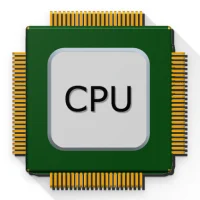
CPU X - Device & System infoAbsut

Hotels.com: Travel BookingHotels.com LP

AK-Fi Home from GCIPlume Design, Inc.

Travelocity Hotels & FlightsTravelocity.com
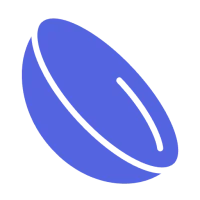
My Contact LensesRaffinatoDev
More »










Editor's Choice

Builda - Create and PlayHortor Interactive

Video DownloaderInShot Inc.

State Statute & Federal LawKaboserv.com

Cover Highlights + Logo Maker,MK APPS PRIVATE LIMITED

Cover Maker for Spotify7Taps Studio

OfferUp: Buy. Sell. Simple.OfferUp Inc.

GSCE PublicationsDigital Wolf Kolkata

Public - Indian Local VideosPublic app
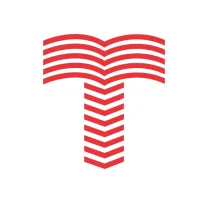
Technical Publications eReaderDigibook Technologies Developers

ResearchGateResearchGate GmbH.